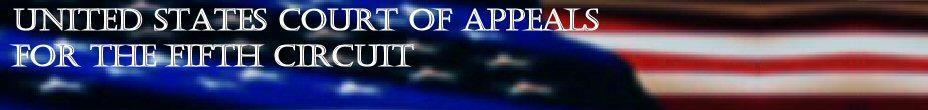
Frequently Asked Questions
Registration / User Account / Training
Where do I register for CM/ECF?
What if I forgot my login or password?
What training is required before I can file electronically?
Is there a charge to register for or use CM/ECF?
Is there any way to avoid receiving separate emails all day long when filings are made in my case?
How can I receive notice of filings in a case that I'm not involved in?
Can I use the same login/password I used in another appellate court?
Can I use the same login/password I used in district court?
Technical
Where did CM/ECF go - I was logged in and now it's gone?
I selected a menu option but the screen didn't open, why?
How do I generate a PDF without scanning?
Can we use the Chrome browser?
What if my screen resolution is set to 640 x 480?
What if my screen resolution is set to 1280 x 1024?
Where is the appearance form I'm supposed to upload?
Filing / Using CM/ECF
When do I send in my paper copies of a pleading I filed?
Which documents should be filed using CM/ECF and which should not?
Will I get a confirmation that my filing was completed?
What should I do if I made a mistake in my filing (wrong case, wrong document)?
How can I add myself to a case so I can file?
Does the "email" service option mean I have to separately email my pleading to opposing counsel?
If the party or attorney on the other side isn’t an approved ECF filing user, how do I serve them?
What if I'm filing a response that includes a motion?
Can I get an extension of time to file if my registration is not yet complete on the due date?
Does my filing have to be completed by 5:00 pm on the due date?
What should I do if I need to make corrections to my brief?
Motion filing - can't get past an error that tells me 'Please select a value'. Why?
Do I attach my brief in support as an attachment to motion for certificate of appealability?
Filing / Sealed & Sensitive Information
I cannot access a document in a Social Security or Immigration case. Why?
Can I file sealed material in CM/ECF?
Registration / User Account / Training
Where do I register for CM/ECF?
Register for CM/ECF through the PACER Service Center (click the link). Use this link or the link under Links on our web page.
What if I forgot my login or password?
Filing users are responsible for protecting the privacy of their login and password. Contact the PACER Service Center (click the link) to recover your login or password. If you feel your password has been compromised, also contact the court immediately.
What training is required before I can file electronically?
Electronic filers must complete at least two interactive electronic learning modules (ELM) available on our web page. At the end of each module, you are prompted to send an email to the court that includes your name, CM/ECF username and the name of the module.
Is there a charge to register for or use CM/ECF?
There is no charge to register to electronically file in CM/ECF.
Is there any way to avoid receiving separate emails all day long when filings are made in my case?
Yes, to receive a daily summary of activity in your cases instead of as each transaction happens login to your account at the PACER Service Center (click link). Select Personal Info / Address Updates from the Maintenance column. Select Update Noticing Preferences and then change the value in the Frequency: drop-down list from 'Each Transaction' to 'Daily Summary'. Select Submit.
How can I receive notice of filings in a case that I'm not involved in?
You can register at the PACER Service Center (click link) as a public interested person. During the registration process, select 'Other (not a public filer)' instead of 'Attorney' to reflect the type of registration you are seeking. After your account is submitted to the court and approved, login to the court's CM/ECF system and add the case numbers. Instructions are posted on our web page.
Can I use the same login/password I used in another appellate court?
Yes, that is a major benefit of centralized registration through the PACER Service Center. To add the Fifth Circuit (if you have account with another court already), login to your account at PSC and then select Register for Additional Court(s).
Can I use the same login/password I used in district court?
No, district and bankruptcy courts are not part of the centralized registration process.
TechnicalWhere did CM/ECF go - I was logged in and now it's gone?
If you did not logout from the menu, you likely closed the browser window that opened originally when you logged in to CM/ECF. That window needs to remain open for CM/ECF to run. It contains the message "WARNING: Closing this window will immediately close the appellate program." If you close it or direct it to another web page you will lose CM/ECF. If you were in the middle of entry that was not complete, it will not be saved. Check the public docket (PACER) to confirm or contact help desk before you start the entry again.
I selected a menu option but the screen didn't open, why?
If you have dual screens the window may have opened on the other screen. Additionally, even using a single screen the window may have opened behind the screen you are viewing. Check items along your task bar to see if it opened.
Also, make sure that you do NOT have pop up blocker turned on in your browser. If it's on, it may have blocked the new screen from opening. If you are still not seeing the screen you expect, contact the PACER Service Center help desk (800-676-6856) or the court help desk (877-232-1038).
How do I generate a PDF without scanning?
Native PDF text documents are converted from a word processing package and not scanned. We have instructions for converting documents to PDF on our web page.
Can we use the Chrome browser?
We have reports that there are no issues using Chrome with CM/ECF. However, it has not been officially tested with the application and is not listed as a compatible browser.
What if my screen resolution is set to 640 x 480?
The recommended minimum screen resolution is 1024 x 768. If your resolution is set such that screen items appear larger you will likely have to scroll horizontally when using CM/ECF. Most users find horizontal scrolling an inconvenience. However, the setting is a personal choice. Please note: if any entry is lacking information because you failed to scroll and complete all information you are responsible, not the court.
What if my screen resolution is set to 1280 x 1024?
The recommended minimum screen resolution is 1024 x 768. If your resolution is set such that more information fits on a screen, it will not affect your usage of CM/ECF. Disregard any unused space to the right.
Where is the appearance form I'm supposed to upload?
The PDF-fillable appearance form is available under Links on our web page.
I got a message that says if I click 'Yes' the on-going docketing process will be cancelled. What does that mean?
You probably tried to close or redirect the original browser window. This message is giving you the chance to remain in CM/ECF by clicking 'No'. If you confirm an intent to leave CM/ECF by clicking 'Yes' your CM/ECF session will be closed. However, it is always best to use the Logout menu option to leave CM/ECF.
Filing / Using CM/ECFWhen do I send in my paper copies of a pleading I filed?
Do not send paper copies of your pleadings that have been filed electronically until the court requests them.
Which documents should be filed using CM/ECF and which should not?
Case documents should be filed electronically -- this includes motions, briefs, record excerpts, petitions, etc.
Case initiating documents should be filed in paper format only. After an original proceedings case is opened based upon the initiating document, subsequent documents may be filed electronically.
Will I get a confirmation that my filing was completed?
At the end of your entry, a final popup message will indicate the docketed transaction has been completed. In addition, a Notice of Docket Activity (NDA) will automatically be sent to you and counsel involved in the case that displays the text of the entry and a hyperlink to the uploaded document.
Your user login and password constitute your signature to file documents with the court. To reflect a signature on the actual document, precede your name with a "s/" in the area where a physical signature would go.
What should I do if I made a mistake in my filing (wrong case, wrong document)?
Contact the help desk at ca05_cmecf@ca5.uscourts.gov or 877-232-1038. DO NOT DOCKET a second event unless you are instructed to do so.
How can I add myself to a case so I can file?
Users cannot add themselves to cases. Contact the case team handling your case if you represent a party in the case.
Does the "email" service option mean I have to separately email my pleading to opposing counsel?
The Notice of Docket Activity that is automatically sent at the end of your entry constitutes service for approved ECF filing users. See 5th Cir. R. 25.2.5. You do not need to separately email opposing counsel.
If the party or attorney on the other side isn’t an approved ECF filing user, how do I serve them?
When the opposing party or attorney is not an approved ECF filing user, you must serve them in traditional fashion. See Fed. Rule of App. Procedure 25. To ascertain if a party or attorney is an approved ECF filing user, access the “Attorney Service Report” within CM/ECF, under the “Reports” drop down menu.
What if I'm filing a response that includes a motion?
Use the event Motion Filed on Behalf of Party with Incorporated Response (under the Motion, Response, Reply event category) if the response and motion are in the same document.
Can I get an extension of time to file if my registration is not yet complete on the due date?
It is not likely you will receive a extension of time in this situation. If you feel extenuating circumstances exist, contact the clerk's office. However, the bar was encouraged to register for access in advance of the availability of electronic filing specifically because the lack of doing so is not considered an acceptable reason for extensions of time as reflected in our ECF Filing Standards, B(4).
Does my filing have to be completed by 5:00 pm on the due date?
No, your filing can be filed after normal working hours. It should be completed by 11:59 p.m. Central time to be considered filed that day.
What should I do if I need to make corrections to my brief?
If corrections are substantive, you must file a motion to file a corrected brief and upload the corrected brief as an additional document to the motion.
If corrections are typographical in nature, file a letter detailing the corrections and upload the corrected brief as an additional document to the letter.
If you are unclear as to when a motion is required, contact the team handling your case.
I selected my case, my brief event, and then when I click OK on the popup message nothing happens. Why?
You must confirm that your brief contains the items specified by local and FRAP rules by single clicking each checkbox next to the word Continue (far right) on the popup box. If your brief is missing any of the items, remedy that and then docket the event again.
Motion filing - can't get past an error that tells me 'Please select a value'. Why?
Motion filings require you to indicate if the filing is opposed or unopposed. If you are unsure, you should select the blank line from the drop-down list that expands when you click Please Select. Each motion filing requires you to have made one of the 3 selections. If the words Please Select are on the screen (because you did not make a choice from the drop-down) the event will not move forward when you click the Continue button.
Do I attach my brief in support as an attachment to motion for certificate of appealability?
No. Use the separate Brief In Support of Motion event (under the Fee, Certificate of Appealability and Motion, Response, Reply event categories) to file the separate document after you have filed the motion.
If I filed my brief electronically, do I need to send a CD when sending the paper copies of the brief?
No. Since your brief was filed electronically, there is no need to send a CD (compact disc) when sending the paper copies of your brief to the court.
Filing / Sealed & Sensitive InformationI cannot access a document in a Social Security or Immigration case. Why?
Only case participants can remotely access documents (except for orders or opinions) in social security and immigration cases. Electronic access to the case documents is available from a public access terminal at the court.
Can I file sealed material in CM/ECF?
Yes. Please be sure to select the separate event (Motion/Document Filed Under Temporary Seal under event categories Briefs or Motion, Response, Reply) designated for filing sealed material so that access to the document is immediately restricted. If you upload a sealed document using any other event it will not be restricted.